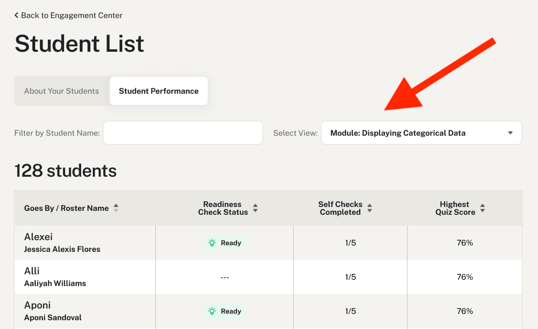Lumen One: Understanding Grading, Assessments, and Graded Participation.
Each module includes a quiz designed to encourage practice and learning by doing.
Lumen One is designed to offer students rich, feedback-driven practice throughout their course experience. Each module also includes a quiz designed to assess student mastery and several assessments to encourage practice and learning by doing.
This guide includes:
- Video overview of Lumen One assessments and grading
- What types of assessments are included in Lumen One?
- How does grading (including graded participation) work?
- Where can I review student progress?
Video overview of Lumen One assessments and grading
What types of assessments are included in Lumen One?
Your Lumen One course is organized into modules with a student-facing "Study Plan" for each module. Inside the Study Plan, there are four types of assessments:
- Readiness Check: Designed to assess students' prerequisite knowledge, the Readiness Check can be taken an unlimited number of times. Completing the Readiness Check once counts toward the Study Plan's overall participation grade. Points are given for completion, not correctness. While completing the Readiness Check, students will see immediate feedback and, upon completion, a list of suggested skills to review before jumping into the rest of the module.
- Try Its: Try It questions are embedded in the learning content and focused on student practice. Students can complete as many times as they'd like and access hints, feedback and correct answers. Try Its are ungraded.
- Self Checks: Each Study Plan topic includes a Self Check, designed to be a quick assessment of how well they are learning the material in that topic. Students can take Self Checks an unlimited number of times. Each Self Check counts toward the Study Plan's overall participation grade. (Like the Readiness Check, points are given for completion, not correctness.) While completing each Self Check, students will see immediate feedback and, upon completion, a list of suggested skills to review before jumping into the rest of the module.
- Quiz: Each Study Plan includes a quiz with a minimum of two attempts. (You can add attempts inside your Faculty Engagement Center.) A student's highest quiz score is recorded in your gradebook.
How does grading (including graded participation) work?
For each Lumen One module, two columns will be added to your LMS gradebook: one for the Study Plan and one for the Quiz.
- Study Plan Participation: Lumen One allows faculty to assign participation grades to Study Plans. As students work through the Readiness Check and Self Checks in the Study Plan, their participation will be recorded and, if grade passback is enabled, pass the participation back to the grade book. Each of these assessments counts toward a percentage of the possible participation points. For example, if the module has a Readiness Check and four Self Checks and 5 overall points for participation, students receive 1 point for each assessment completed.
We recommend assigning Study Plans to be 5% of a student’s overall grade.
Participation will be granted the first time the student completes each assessment from start to finish. If they do not finish the entire assessment the first time through, they can go back to complete it from start to finish to earn full points. They can also retake it as many times as they like. Their accuracy on the Self Checks won’t in any way impact their grade. They must click on the "Finish" button after completing the last question in order to receive credit. If a student goes back to work on a Self Check after they've already completed it from start to finish, they will not be penalized and their participation grade will not decrease if they do not answer all of the questions on additional attempts.
Study Plans include a helpful progress tracker at the top, and each section will indicate of the Self Check has not been completed yet with a blue To Do label.
You can also see an individual student's Readiness Check and Self Check completion inside your Faculty Engagement Center's "Student List" by clicking "Student Performance" and selecting a module.
- Quiz: Only a student's highest quiz score will be reported to your LMS gradebook, no matter how many times they complete it. If a student starts - but fails to complete - a quiz, the score will be recorded as "unsubmitted." You can add additional quiz attempts inside your Faculty Engagement Center "Settings."
Each question in a quiz is designed to count equally toward the student’s final score. Some questions, however, have multiple parts and students are given credit for any part that is answered correctly.
For example, if a quiz has 10 questions, each question is worth 10% of the quiz. But if one question has four parts, each part is worth is worth 2.5% of the quiz.
After a quiz is submitted, students will see indicators that tell whether they got a question correct, incorrect or partially correct on their Results page.
Where can I review student progress?
Your Lumen One course includes a link to your "Faculty Engagement Center," which includes tools to review and follow up on student progress.
On the homepage, you can click "Student List" to review individual student data. The Student List will initially load in "About Your Students" view. Click "Student Performance," you will see course-level data for each student.

This view will help you understand overall participation and quiz averages.
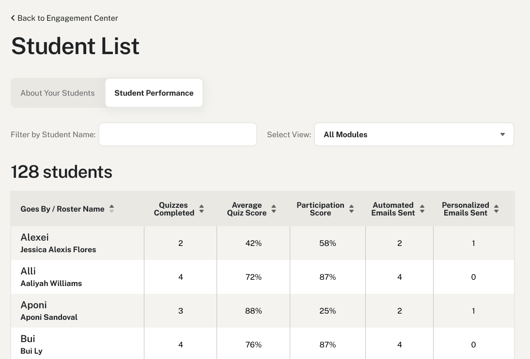
If you select an individual module, you can see an individual student's Readiness Check proficiency, the number of Self Checks completed and their highest quiz score.