Lumen One For Students: Tips for Taking Quizzes
Each module in your Lumen One course includes a module quiz that helps you and your professor assess how well you're understanding learning goals of the module.
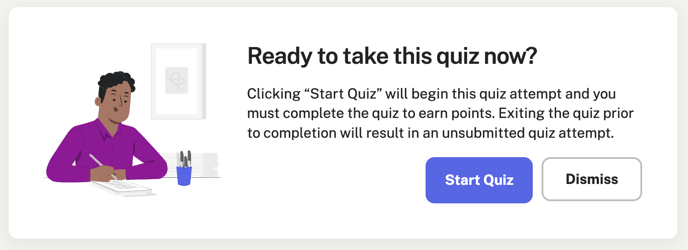
Each module in your Lumen One course includes a module quiz that helps you and your professor assess how well you're understanding the big ideas in the module.
Top tips:
- You have at least two attempts per module quiz. Only your highest score counts.
- If you need to practice, you can take the Self Checks in each Study Plan as many times as you'd like. Your professor will not see a score on your Self Check, only that you've completed it.
- Once you start a quiz, don’t navigate away from it. Click Finish on the last question to get your points.
- Don’t start quizzes in more than one tab or browser; if you do this, you’ll lose your quiz attempt and won’t get your points.
- Avoid hitting "refresh" while taking a quiz. In some cases, this might reset your attempts, resulting in a lost attempt.
- You can access quizzes in two ways:
At the bottom of each Study Plan:
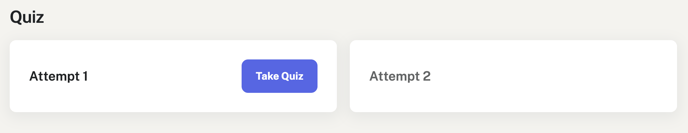
From your course list:
