OHM: Using the Time Limit Multiplier, Initial Log View, Triaging Attempts, and Verifying Timestamps
This article covers how you can add extra time for assessments for specific students who may need extended time and accommodations and the Initial Log View feature.
Initial Log View
This video walks you through the initial log view, triaging attempts, and verifying timestamps.
How to Add Extra Time
Adding extra time for assessments can be set specific to your students.
To do so, navigate to your course and your course roster.
Select the student for whom you would like to grant additional time.

Adjust the option for Time Limit Multiplier.
The most common settings at 1.5 for time and a half, or 2 for double time.
For example, for a student who needs 3 hours for a 2 hour test, you would set their multiplier to 1.5. They will have 1.5x the 120 minute time limit to grant them 180 minutes to complete the assessment.
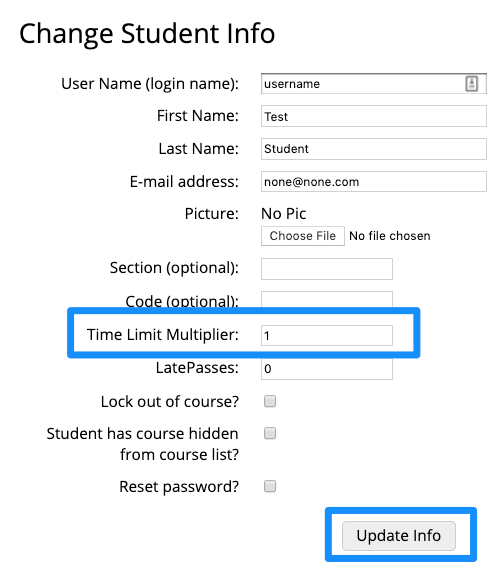
Need more assistance? Please submit a support request.