Waymaker: Blackboard Learn How to Enable Evaluation
This article contains information about how to Enable Evaluation within Waymaker integrated with Blackboard.
Enable Evaluation within Blackboard will allow for grade transfer from Waymaker assignments to your Blackboard grade book. Please note: Enable Evaluation is only a feature in Blackboard Learn and is NOT an option in Blackboard Ultra.
How to Turn On:
1. Open Module
2. Select down arrow next to assignment title
3. Select Edit
.png?width=688&height=416&name=mceclip0%20(1).png)
4. Select Yes for Enable Evaluation
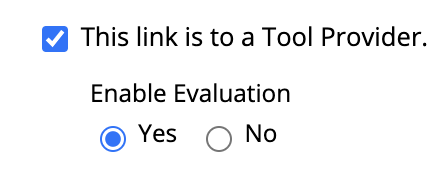
5. Select Submit to save changes
*Please note: Enable Evaluation will need to be turned on for all assignments to ensure successful grade transfer.
Need Additional Support?