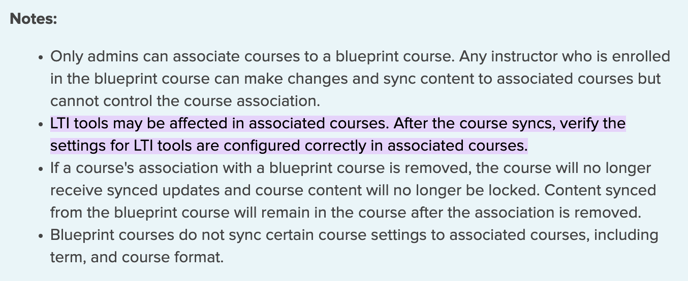This article contains a list of best practices for using Canvas Blueprint with Lumen One.
Blueprint and Lumen One Best Practices
If you are using Canvas Blueprint functionality with Lumen One, it's important to follow the Best Practices below. These best practices are recommended by Canvas and apply to all external tool/LTI links, not just Lumen One.
- To leverage Blueprint functionality, Lumen recommends adding Lumen One links at the individual course level. Adding Lumen One links to the Blueprint and syncing to individual courses has been known to cause issues with grade sync function.
- Lumen One links should not be "locked objects". It is recommended to keep external tool assignments unlocked, as it helps prevent potential data disruptions during syncs that may cause the tools' grade sync functionality to break.
- Complete a test in a synced course. Test the external tool/LTI links to ensure that they open. Complete an assignment as a student to ensure that grade sync is functional. The Canvas Admin Guide specifically recommends testing all LTI links in Blueprint synced courses.
- Reach out to your Lumen team member for help and guidance. Your Lumen team is here to help with Lumen One course set up and testing.
For Blueprint information, see this Canvas Admin guide. Note that this article states that LTI tools can be disrupted in Blueprint syncs: