Lumen One: How to Control Quiz Access In Study Plans
The Lumen One Engagement Center includes assessment settings that allow faculty to control module quiz access.
By default, module quizzes are available within Study Plans as well as a direct assessment LTI link within your Learning Management System (LMS).
.png?width=532&height=157&name=blobid0%20(1).png)

You can choose to remove quizzes from all Study Plans so that you have greater control over quizzes by using your LMS to set availability and due dates on the quiz direct LTI links. To change quiz access, follow the steps below:
- Visit the Lumen One Engagement Center.
- Click Settings, and then Assessments.
- In the Quiz Access area, change quiz access as desired. Clicking Remove Quizzes From All Study Plans removes the ability for students to start quizzes from Study Plans.
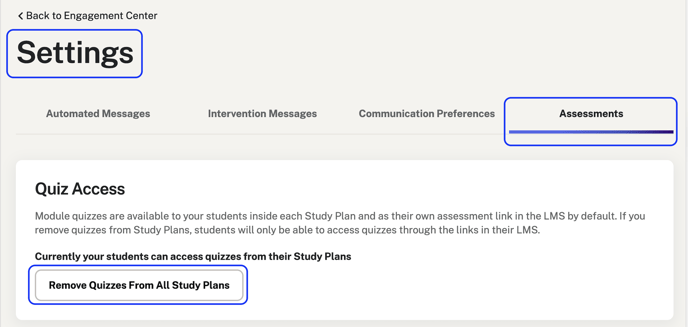
Note: This setting will carry forward to course copies. Go to Lumen One: How Do I Copy My Course for additional details and best practices.
Need help?
Contact your Lumen representative or submit a support request.