OHM: Returning Faculty Recommendations
This article contains helpful information faculty familiar with OHM. Welcome back!
Use Our Course Ready Checklist
We have a full Course Ready Checklist to help you set up your course if you need a refresher.
Reminders:
- Do NOT give out your OHM Course ID or URL to students if you are integrating into your LMS.
- When you need help, we recommend using the Yellow Help Button. OHM: Help Button Video Tutorial.
How To Copy Your Course From A Previous Term
- We have a video to walk you through the process here.
- If you are making a copy of your course from a previous semester and integrating into your LMS, make sure you select the option to “Make a Copy.”
- Do not select “Associate” when you connect your course.
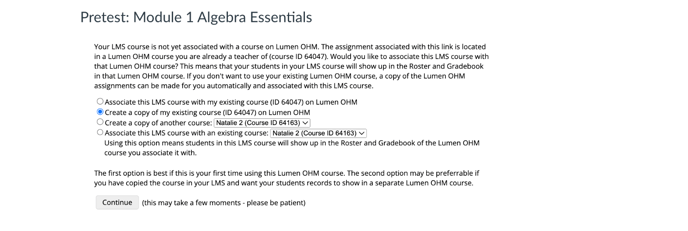 If you are not sure which option to pick, contact your Lumen representative.
If you are not sure which option to pick, contact your Lumen representative.
Helpful Links To Bookmark:
- Need language to help students using OHM for your Syllabus? Start here.
- You can find Student Support materials here.
- OHM: Adjusting Start & Due Dates
- Assessment customization settings guide is here.
- OHM: Instructor Video Tutorials
- OHM: LatePass Frequently Asked Questions
- OHM: Gradebook Settings
- OHM: Setting Zeros in Gradebook for Missed Work
Support
Need help? Contact your Lumen representative or submit a ticket.